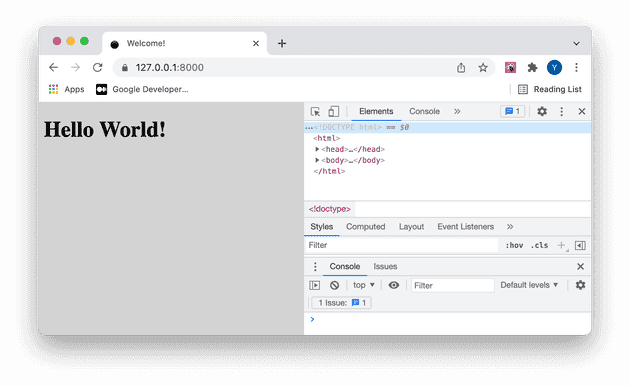Symfony
Symfony is an Open Source distributed PHP framework for Web Application. And this framework simplifies developments, so you can work faster and more effectively.
Setup Symfony
1. Install Symfony CLI
brew install symfony-cli/tap/symfony-cli2. Create a new symfony project
symfony new --webapp PROJECT_NAME3. Install Composer
php -r "copy('https://getcomposer.org/installer', 'composer-setup.php');"
php -r "if (hash_file('sha384', 'composer-setup.php') === '906a84df04cea2aa72f40b5f787e49f22d4c2f19492ac310e8cba5b96ac8b64115ac402c8cd292b8a03482574915d1a8') { echo 'Installer verified'; } else { echo 'Installer corrupt'; unlink('composer-setup.php'); } echo PHP_EOL;"
php composer-setup.php
# Or If you want to put in the project bin, use the below command.
# php composer-setup.php --install-dir=bin --filename=composer # related dir: PROJECT/bin/composer
php -r "unlink('composer-setup.php');"If you want to set as global, please run the below command. (composer intro)
mv composer.phar /usr/local/bin/composerWebpack Encore
Webpack Encore is a simpler way to integrate Webpack into your application. It wraps Webpack, giving you a clean & powerful API for bundling JavaScript modules, pre-processing CSS & JS and compiling and minifying assets. Encore gives you professional asset system that’s a delight to use.
1. Install Encore in Symfony webapp
composer require symfony/webpack-encore-bundle
yarn install
# npm install # If you don't use yarn, use npm.Create the first page using React
1. Install React
yarn add react react-dom prop-types
yarn add @babel/preset-react@^7.0.0 --dev2. Create js and css directories.
After installing encore webpack, assets directory is created into the project root. We are going to use react framework, so some are deleted.
Before
assets
├── app.js
├── bootstrap.js
├── controllers
│ └── hello_controller.js
├── controllers.json
└── styles
└── app.cssAfter
assets
├── css
│ └── app.css
└── js
└── app.js3. Rendering javascript to base.html.twig
assets/app.js
import '../css/app.css'
import * as React from 'react';
import ReactDOM from 'react-dom'
function Hello() {
return <h1>Hello World!</h1>;
}
ReactDOM.render(<Hello />, document.getElementById('root'))templates/base.html.twig
<!DOCTYPE html>
<html>
<head>
<meta charset="UTF-8">
<title>{% block title %}Welcome!{% endblock %}</title>
<link rel="icon" href="data:image/svg+xml,<svg xmlns=%22http://www.w3.org/2000/svg%22 viewBox=%220 0 128 128%22><text y=%221.2em%22 font-size=%2296%22>⚫️</text></svg>">
{# Run `composer require symfony/webpack-encore-bundle` to start using Symfony UX #}
{% block stylesheets %}
{{ encore_entry_link_tags('app') }}
{% endblock %}
{% block javascripts %}
{{ encore_entry_script_tags('app') }}
{% endblock %}
</head>
<body>
{% block body %}
<div id="root"></div>
{% endblock %}
</body>
</html>src/Controller/IndexController.php
<?php
namespace App\Controller;
use Symfony\Bundle\FrameworkBundle\Controller\AbstractController;
use Symfony\Component\HttpFoundation\Response;
use Symfony\Component\Routing\Annotation\Route;
class IndexController extends AbstractController
{
/**
* @Route("/")
* @return Response
*/
public function index(): Response
{
return $this->render('base.html.twig', []);
}
}config/routes.yaml
index:
path: /
controller: App\Controller\IndexController::index4. Set the configuration file.
webpack.config.js
const Encore = require('@symfony/webpack-encore');
// Manually configure the runtime environment if not already configured yet by the "encore" command.
// It's useful when you use tools that rely on webpack.config.js file.
if (!Encore.isRuntimeEnvironmentConfigured()) {
Encore.configureRuntimeEnvironment(process.env.NODE_ENV || 'dev');
}
Encore
.setOutputPath('public/build/')
.setPublicPath('/build')
.addEntry('app', './assets/js/app.js')
.splitEntryChunks()
.enableSingleRuntimeChunk()
.cleanupOutputBeforeBuild()
.enableBuildNotifications()
.enableSourceMaps(!Encore.isProduction())
.enableVersioning(Encore.isProduction())
.configureBabel((config) => {
config.plugins.push('@babel/plugin-proposal-class-properties');
})
.configureBabelPresetEnv((config) => {
config.useBuiltIns = 'usage';
config.corejs = 3;
})
.enableReactPreset()
;
module.exports = Encore.getWebpackConfig();5. Build!
yarn dev
symfony server:startc.f.1) Error
In FileLoader.php line 173:
Bundle "WebProfilerBundle" does not exist or it is not enabled. Maybe you forgot to add it in the "registerBundles()" method of your "App\Kernel.php" file? in @WebProfilerBundle/Res
ources/config/routing/wdt.xml (which is being imported from "C:\Users\user\Desktop\SylviaTest\config/routes/dev/web_profiler.yaml"). Make sure the "WebProfilerBundle/Resources/confi
g/routing/wdt.xml" bundle is correctly registered and loaded in the application kernel class. If the bundle is registered, make sure the bundle path "@WebProfilerBundle/Resources/co
nfig/routing/wdt.xml" is not empty.
In Kernel.php line 226:
Bundle "WebProfilerBundle" does not exist or it is not enabled. Maybe you forgot to add it in the "registerBundles()" method of your "App\Kernel.php" file?I’ve simply removed config/routes/dev.