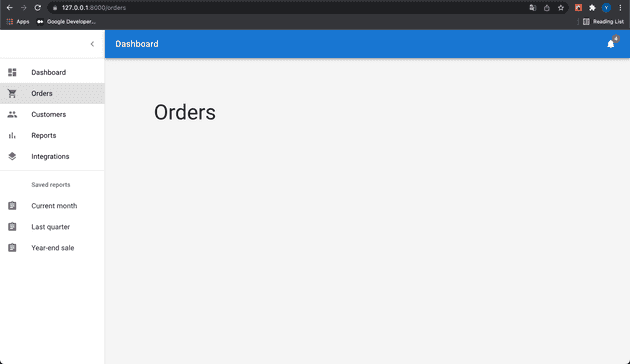Material UI
MUI, the material UI, to unify React and Material Design, is based on the material design which is a design system created by Google.
Install mui package
yarn add @mui/material @mui/icons-material @emotion/react @emotion/styledAnd, there we’re!
Practice with the mui dashboard example
We’ve simply installed the mui packages using yarn. And there are some templates on the mui site. You can practice with these examples, and me, I’m going to use and improve this dashboard one.
I think you’ve noticed that the dashboard routhing doesn’t work if you visit that demo site. So at this time, I’ll implement the routing for this react app.
Checkout the template code
Here is the Dashboard souce.
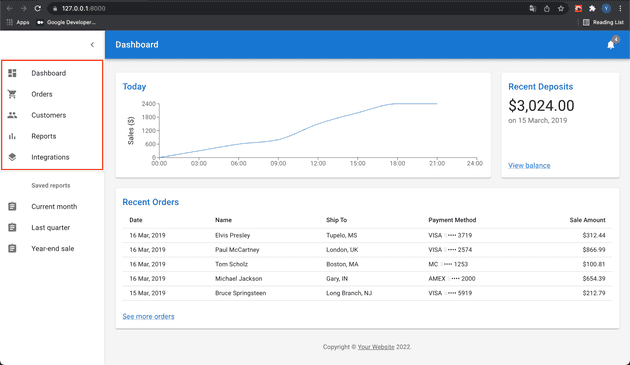
Let’s implement these 5 tab pages inside the red box.
- Refactoring listItems.js
First at all, let’s have a look the listItems.js file. It looks quite good to use for listing pages together. Then, I created 4 pages under the pages directories which I created as well; OrdersPage, CustomersPage, ReportsPage, IntegrationsPage.
import * as React from 'react';
import { Box, Container, CssBaseline, Typography } from '@mui/material';
import { createTheme, ThemeProvider } from '@mui/material/styles';
const mdTheme = createTheme();
const OrdersPage = () => {
return (
<ThemeProvider theme={mdTheme}>
<Box sx={{ display: 'flex' }}>
<CssBaseline />
<Box
sx={{
backgroundColor: (theme) =>
theme.palette.mode === 'light'
? theme.palette.grey[100]
: theme.palette.grey[900],
flexGrow: 1,
height: '100vh',
width: '180vh',
overflow: 'auto',
}}
>
<Container maxWidth="lg" sx={{ mt: 20, mb: 4 }}>
<Typography component="h1" variant="h3">Orders</Typography>
</Container>
</Box>
</Box>
</ThemeProvider>
);
}
export default OrdersPage;import * as React from 'react';
import { Link } from 'react-router-dom';
...
import Dashboard from './Dashboard';
import OrdersPage from './OrdersPage';
import CustomersPage from './CustomersPage'
import ReportsPage from './ReportsPage';
import IntegrationsPage from './IntegrationsPage';
export const mainPages = [
{
text: 'Dashboard',
icon: <DashboardIcon />,
link: '/',
page: <Dashboard />
},
{
text: 'Orders',
icon: <ShoppingCartIcon />,
link: '/orders',
page: <OrdersPage />
},
{
text: 'Customers',
icon: <PeopleIcon />,
link: '/customers',
page: <CustomersPage />
},
{
text: 'Reports',
icon: <BarChartIcon />,
link: '/reports',
page: <ReportsPage />
},
{
text: 'Integrations',
icon: <LayersIcon />,
link: '/integrations',
page: <IntegrationsPage />
},
];
const ListItemsBuilder = (items) => {
return (
<React.Fragment>
{items.map(
(item, i) => (
<Link
style={{ textDecoration: 'none', color: 'black' }}
to={item.link}
key={item.text}>
<ListItemButton>
<ListItemIcon>{item.icon}</ListItemIcon>
<ListItemText primary={item.text} />
</ListItemButton>
</Link>
)
)}
</React.Fragment>
);
}
export const MainListItems = () => {
const list = ListItemsBuilder(mainPages);
return (
<>{list}</>
);
}To reduce some duplications, I defined a mainPages list, created a builder function, and exported MainListItems for a drawer.
Yet refresh the web, the routing didn’t work properly.
- Create Router
import * as React from 'react';
import { BrowserRouter, Routes, Route } from 'react-router-dom'
import { mainPages } from '../pages/PageList'
const MyRouterBuilder = (items) => {
return (
<BrowserRouter>
<Routes>
{items.map(
(item) => (
<Route path={item.link} element={item.page} key={item.text} />
)
)}
</Routes>
</BrowserRouter>
);
};
const MyRouter = () => {
const router = MyRouterBuilder(mainPages);
return (
<>{router}</>
);
}
export default MyRouter;
From react router v6, Switch is upgraded to Routes. So if you use the version 5, you might use Switch instead of Routes.
I want to keep the appbar and the drawer, to change only the body, I’m going to define the navigation.
import * as React from 'react';
import { styled } from '@mui/material/styles';
import MuiAppBar from '@mui/material/AppBar';
import Divider from '@mui/material/Divider';
import MuiDrawer from '@mui/material/Drawer';
import IconButton from '@mui/material/IconButton';
import List from '@mui/material/List';
import Toolbar from '@mui/material/Toolbar';
import Typography from '@mui/material/Typography';
import MenuIcon from '@mui/icons-material/Menu';
import ChevronLeftIcon from '@mui/icons-material/ChevronLeft';
import { MainListItems, secondaryListItems } from '../pages/PageList';
const drawerWidth = 240;
const AppBar = styled(MuiAppBar, {
shouldForwardProp: (prop) => prop !== 'open',
})(({ theme, open }) => ({
zIndex: theme.zIndex.drawer + 1,
transition: theme.transitions.create(['width', 'margin'], {
easing: theme.transitions.easing.sharp,
duration: theme.transitions.duration.leavingScreen,
}),
...(open && {
marginLeft: drawerWidth,
width: `calc(100% - ${drawerWidth}px)`,
transition: theme.transitions.create(['width', 'margin'], {
easing: theme.transitions.easing.sharp,
duration: theme.transitions.duration.enteringScreen,
}),
}),
}));
const Drawer = styled(MuiDrawer, { shouldForwardProp: (prop) => prop !== 'open' })(
({ theme, open }) => ({
'& .MuiDrawer-paper': {
position: 'relative',
whiteSpace: 'nowrap',
width: drawerWidth,
transition: theme.transitions.create('width', {
easing: theme.transitions.easing.sharp,
duration: theme.transitions.duration.enteringScreen,
}),
boxSizing: 'border-box',
...(!open && {
overflowX: 'hidden',
transition: theme.transitions.create('width', {
easing: theme.transitions.easing.sharp,
duration: theme.transitions.duration.leavingScreen,
}),
width: theme.spacing(7),
[theme.breakpoints.up('sm')]: {
width: theme.spacing(9),
},
}),
},
}),
);
function NavigatorContent() {
const [open, setOpen] = React.useState(true);
const toggleDrawer = () => {
setOpen(!open);
};
return (
<ThemeProvider theme={mdTheme}>
<Box sx={{ display: 'flex' }}>
<CssBaseline />
<AppBar position="absolute" open={open}>
<Toolbar
sx={{
pr: '24px', // keep right padding when drawer closed
}}
>
<IconButton
edge="start"
color="inherit"
aria-label="open drawer"
onClick={toggleDrawer}
sx={{
marginRight: '36px',
...(open && { display: 'none' }),
}}
>
<MenuIcon />
</IconButton>
<Typography
component="h1"
variant="h6"
color="inherit"
noWrap
sx={{ flexGrow: 1 }}
>
Dashboard
</Typography>
<IconButton color="inherit">
<Badge badgeContent={4} color="secondary">
<NotificationsIcon />
</Badge>
</IconButton>
</Toolbar>
</AppBar>
<Drawer variant="permanent" open={open}>
<Toolbar
sx={{
display: 'flex',
alignItems: 'center',
justifyContent: 'flex-end',
px: [1],
}}
>
<IconButton onClick={toggleDrawer}>
<ChevronLeftIcon />
</IconButton>
</Toolbar>
<Divider />
<List component="nav">
<MainListItems />
<Divider sx={{ my: 1 }} />
{secondaryListItems}
</List>
</Drawer>
</Box>
</ThemeProvider>
);
}
export default function Navigation() {
return <NavigatorContent />;
}Just creating a Navigation.js file and copy the appbar and the drawer section in Dashboard.js file. And let’s add this navigation in the router.
...
import Navigation from './Navigation';
import { mainPages } from '../pages/PageList'
const MyRouterBuilder = (items) => {
return (
<BrowserRouter>
<Navigation />
<Routes>
...Add the Navigation component in your router. Keep in mind that any navigation is located on the same hierarchy with Routes.