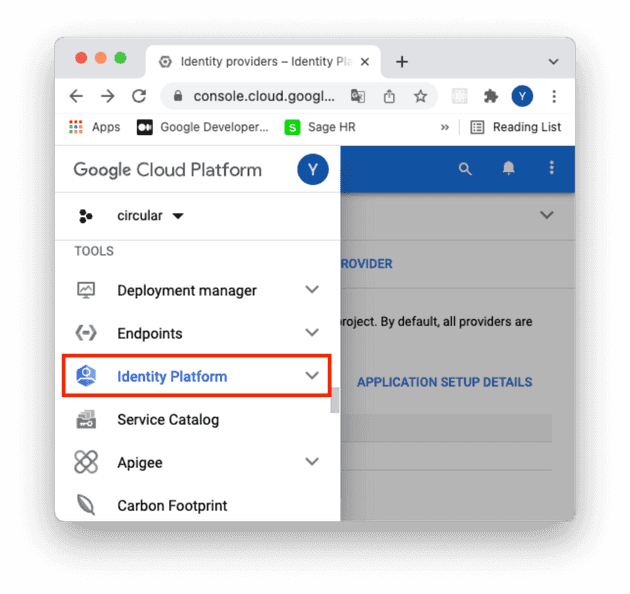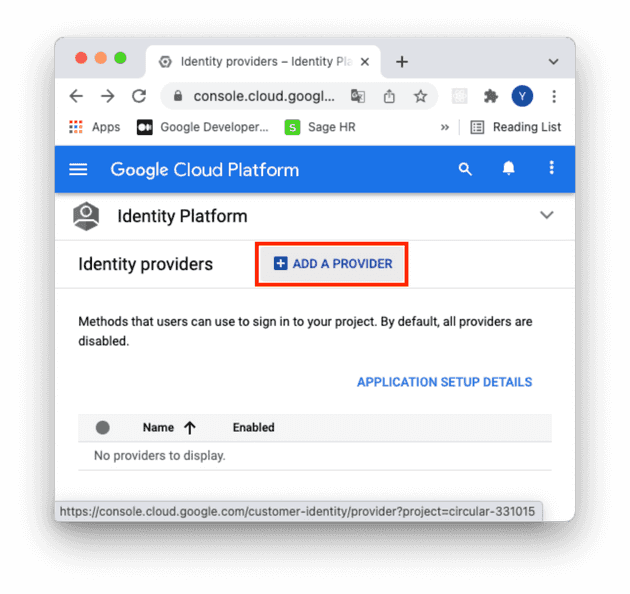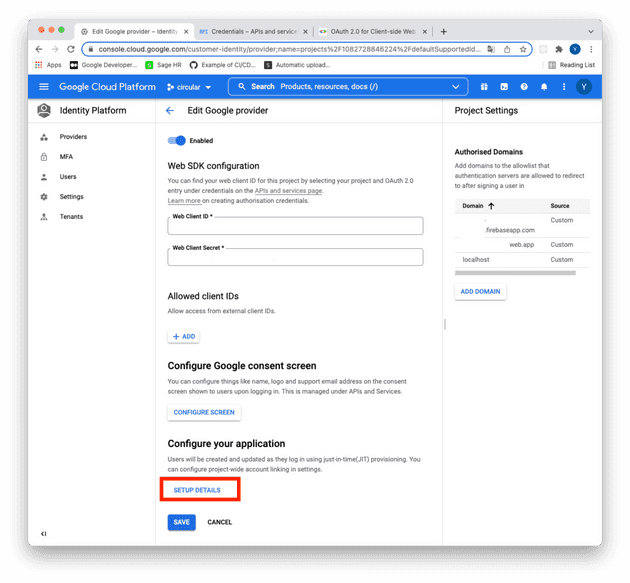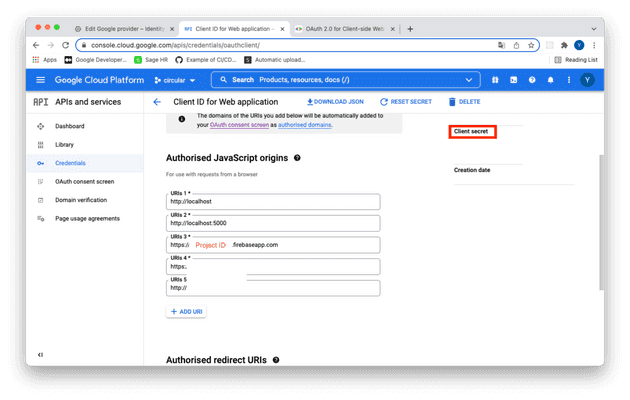Implement Google SSO
Setup GCP
GCP - Identity Platform is basically a Firebase service. But it’s still had a same usage via Firebase.

React
yarn add firebase- Firebase service
firebase.jsx
import firebase from 'firebase/compat/app';
import 'firebase/compat/auth';
const firebaseConfig = {
apiKey: '',
authDomain: 'PROJECT_ID.firebaseapp.com',
databaseURL: 'https://PROJECT_ID.firebaseapp.com',
storageBucket: 'PROJECT_ID.appspot.com',
projectId: 'PROJECT_ID',
};
firebase.initializeApp(firebaseConfig);
export const auth = firebase.auth();
const provider = new firebase.auth.GoogleAuthProvider();
provider.setCustomParameters({ prompt: 'select_account' });
export const signInWithGoogle = () => auth.signInWithPopup(provider);
export const signOutWithGoogle = () => auth.signOut();
export default firebase;If you could meet the below error, you probably use firebase version 9 but import version 8.
warn in ./assets/js/services/firebase.jsx 14:37:34
export 'default' (imported as 'firebase') was not found in 'firebase/app' (possible exports: FirebaseError, SDK_VERSION, _DEFAULT_ENTRY_NAME, _addComponent, _addOrOverwriteComponent, _apps, _clearComponents, _components, _getProvider, _registerComponent, _removeServiceInstance, deleteApp, getApp, getApps, initializeApp, onLog, registerVersion, setLogLevel)
Entrypoint app [big] 10 MiB = runtime.js 18.6 KiB vendors-node_modules_mui_icons-material_AccountBalance_js-node_modules_mui_icons-material_Ass-eaa7ca.js 9.87 MiB app.css 386 bytes app.js 141 KiB
webpack compiled with 4 warnings
✨ Done in 14.98s.So you can simply fix this error using import firebase form 'firebase/compat/app' instead of import firebase from 'firebase/app', and import 'firebase/app' instead of import 'firebase/auth'.
- UserAvatar.jsx
import * as React from 'react';
import {
Avatar,
Box,
IconButton,
Menu,
MenuItem,
Tooltip,
Typography,
} from '@mui/material';
import firebase, {
signInWithGoogle,
signOutWithGoogle,
} from '@PROJECT/services/firebase';
function UserAvatar() {
const [anchorElUser, setAnchorElUser] = React.useState(null);
const [user, setUser] = React.useState(null);
React.useEffect(() => {
firebase.auth().onAuthStateChanged((firebaseUser) => {
setUser(firebaseUser);
});
}, []);
const handleOpenUserMenu = (event) => {
setAnchorElUser(event.currentTarget);
};
const handleCloseUserMenu = () => {
setAnchorElUser(null);
};
const handleProfile = () => {
setAnchorElUser(null);
};
const handleLogIn = () => {
signInWithGoogle();
};
const handleLogOut = () => {
signOutWithGoogle();
setAnchorElUser(null);
};
const settings = [
{
name: 'Profile',
action: handleProfile,
},
{
name: 'LogOut',
action: handleLogOut,
},
];
return (
<Box sx={{ flexGrow: 0 }}>
<Tooltip title="Open settings">
<IconButton onClick={user ? handleOpenUserMenu : handleLogIn} sx={{ p: 0 }}>
{user
? <Avatar alt={user.photoURL} src={user.photoURL} />
: <Avatar />}
</IconButton>
</Tooltip>
<Menu
sx={{ mt: '45px' }}
id="menu-appbar"
anchorEl={anchorElUser}
anchorOrigin={{
vertical: 'top',
horizontal: 'right',
}}
keepMounted
transformOrigin={{
vertical: 'top',
horizontal: 'right',
}}
open={Boolean(anchorElUser)}
onClose={handleCloseUserMenu}
>
{settings.map((setting) => (
<MenuItem key={setting.name} onClick={setting.action}>
<Typography textAlign="center">{setting.name}</Typography>
</MenuItem>
))}
</Menu>
</Box>
);
}
export default UserAvatar;