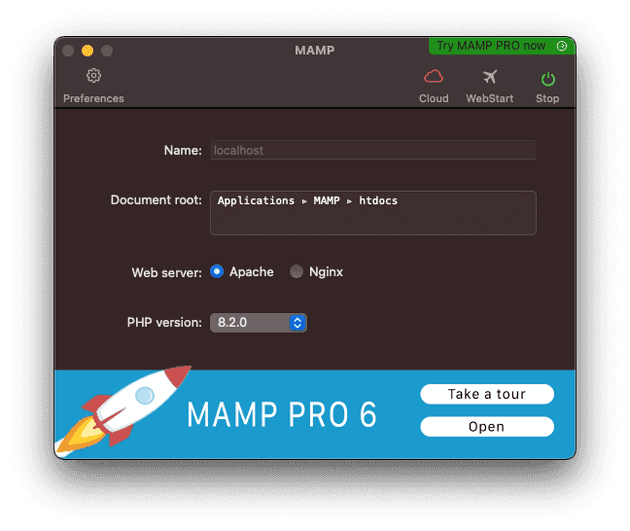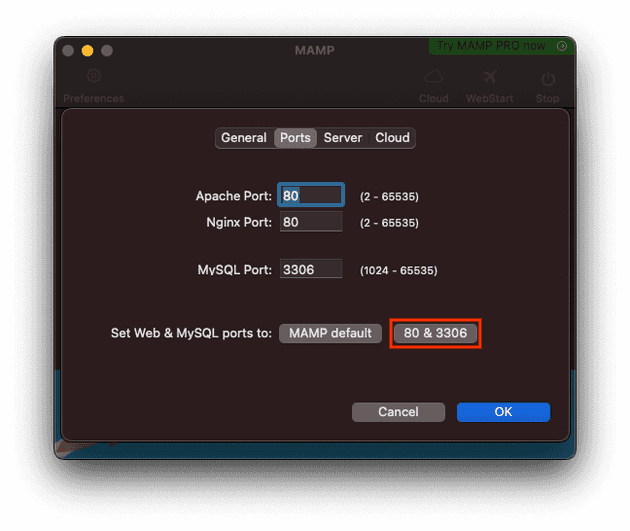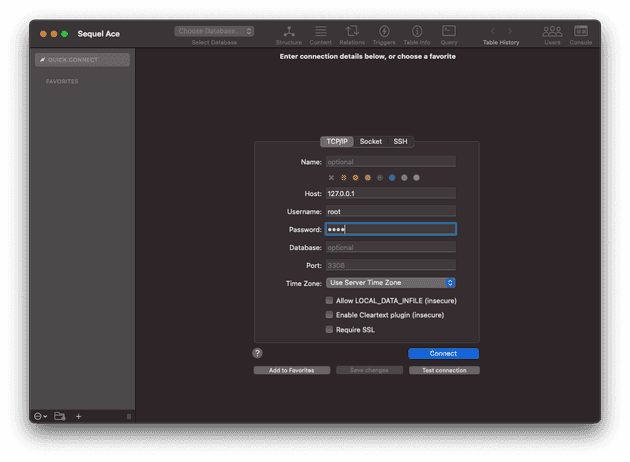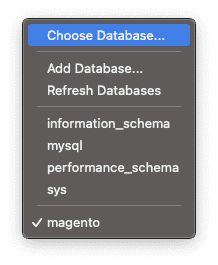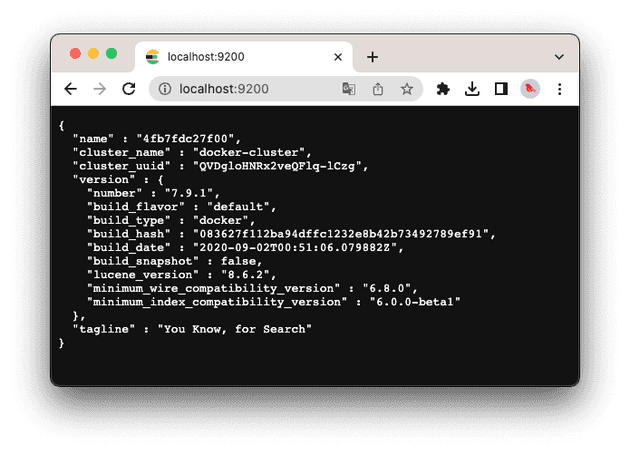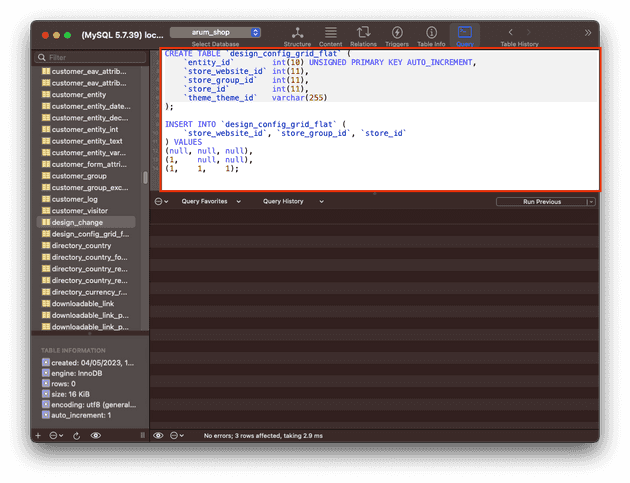Local Environment
- Operating System
macOS Ventura 13.2.1Setup Magento with MAMP
1. Composer
$ brew install composer
$ composer -v2. MAMP
- Install MAMP
- Setup
- DB path
/Applications/MAMP/db/mysql573. Create Database
- Connect to
127.0.0.1:3306.
Note 1: User 127.0.0.1 instead of localhost.
Note 2: MAMP use root for the username and password as a default.
4. Search engine
4-1. Install Elasticsearch docker
$ docker pull docker.elastic.co/elasticsearch/elasticsearch:7.9.1
$ docker run -d -p 9200:9200 -p 9300:9300 -e "discovery.type=single-node" --name elasticsearch docker.elastic.co/elasticsearch/elasticsearch:7.9.1
$ docker ps
CONTAINER ID IMAGE COMMAND CREATED STATUS PORTS NAMES
4fb7fdc27f00 docker.elastic.co/elasticsearch/elasticsearch:7.9.1 "/tini -- /usr/local…" 5 seconds ago Up 4 seconds 0.0.0.0:9200->9200/tcp, 0.0.0.0:9300->9300/tcp elasticsearchYou can check it with localhost:9200.
4-2. Install openresearch
$ brew install opensearch
$ brew services start opensearch4-3. Set search engine config
$ /Applications/MAMP/bin/php/php8.2.0/bin/php bin/magento setup:install --base-url=http://localhost/ --use-rewrites=1 --elasticsearch-host="localhost" --elasticsearch-port=92005. Setup Magento 2
Clone the existing project.
$ composer install5-1. Download Magento
$ composer create-project --repository=https://repo.magento.com/ magento/project-community-edition5-2. Change permission
$ chmod -Rf 777 var && chmod -Rf 777 pub/static && chmod -Rf 777 pub/media
$ chmod 777 ./app/etc && chmod 644 ./app/etc/*.xml
$ chmod -Rf 755 bin5-3. Install with the existing code
$ /Applications/MAMP/bin/php/php8.2.0/bin/php -dmemory_limit=5G bin/magento setup:install --backend-frontname="admin" --db-host="localhost" --db-name="magento" --db-user="root" --db-password="root" --language="en_GB" --currency="GBP" --base-url=http://localhost/ --admin-user="admin" --admin-password="root@123" --admin-email="test@test.com" --admin-firstname="admin" --admin-lastname="user" --cleanup-database
$ /Applications/MAMP/bin/php/php8.2.0/bin/php bin/magento cache:clean
$ /Applications/MAMP/bin/php/php8.2.0/bin/php bin/magento s:s:d en_GB de_DE en_US fr_FR -f -j 4/Applications/MAMP/bin/php/php8.2.0/bin/php bin/magento setup:install --base-url=http://localhost/arumdentalshop --db-host=localhost --db-name=arum_shop --db-user=root --db-password=root --admin-firstname=Admin --admin-lastname=User --admin-email=dev@arum3d.com --admin-user=admin --admin-password=admin123 --language=en_GB --currency=GBP --timezone=Europe/London --use-rewrites=1 --backend-frontname="admin"
5-4. Errors
- Couldn’t find design_config_grid_flat table
In PatchApplier.php line 251:
Unable to apply patch Magento\InventorySales\Setup\Patch\Schema\InitializeWebsiteDefaultSock for module Magento_InventorySales. Original exception message: SQLSTATE[42S22]: Column not found: 1054 Unknown co
lumn 'theme_theme_id' in 'field list', query was: SELECT theme_theme_id FROM design_config_grid_flat- Mageplaza Stmp module
[Progress: 430 / 1792]
Module 'Mageplaza_Smtp':
Installing schema...
In Config.php line 452:
Invalid entity_type specified: customer
Solution: https://github.com/mageplaza/magento-2-blog/issues/337#issuecomment-1140956455
- Memory limit errors
Fatal error: Allowed memory size of 134217728 bytes exhausted (tried to allocate 1187840 bytes) in /Applications/MAMP/htdocs/arumdentalshop/vendor/magento/framework/Encryption/Adapter/SodiumChachaIetf.php on line 41
Check https://getcomposer.org/doc/articles/troubleshooting.md#memory-limit-errors for more info on how to handle out of memory errors.{"messages":{"error":[{"code":500,"message":"Server internal error. See details in report api\/1134478120890"}]}}%Solution:
$ vi /Applications/MAMP/bin/php/php8.2.0/conf/php.inimax_execution_time = 360
memory_limit = -1
upload_max_filesize = 1024M
short_open_tag = On
date.timezone = Europe/London6. Magento 2 Deploy
/Applications/MAMP/bin/php/php8.2.0/bin/php -d memory_limit=4G bin/magento s:s:d en_GB de_DE en_US fr_FR -f -j 4/Applications/MAMP/bin/php/php8.2.0/bin/php bin/magento s:s:d en_GB de_DE en_US fr_FR -f -j 4
7. Magento 2 CLI
$ /Applications/MAMP/bin/php/php8.2.0/bin/php bin/magento setup:di:compile
$ /Applications/MAMP/bin/php/php8.2.0/bin/php bin/magento setup:upgrade
$ /Applications/MAMP/bin/php/php8.2.0/bin/php bin/magento cache:clean
$ /Applications/MAMP/bin/php/php8.2.0/bin/php bin/magento cache:flush
$ /Applications/MAMP/bin/php/php8.2.0/bin/php bin/magento set:store-config:set --base-url="http://localhost/"8. Debug
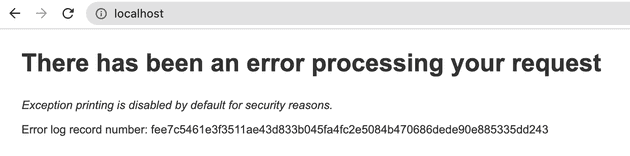
var/log/debug.log or var/report/fee7c5461e3f3511ae43d833b045fa4fc2e5084b470686dede90e885335dd243

Refs:
- MAMP https://www.dckap.com/blog/how-to-install-magento-2-on-macbook/
- https://getgrav.org/blog/macos-ventura-apache-multiple-php-versions
- https://cloudkul.com/blog/how-to-install-magento-2-4-on-macos/
- https://netcorecloud.com/tutorials/how-to-install-magento-on-ubuntu-18-04/
- https://websitebeaver.com/set-up-localhost-on-macos-high-sierra-apache-mysql-and-php-7-with-sslhttps
- Docker: https://www.linkedin.com/pulse/macbook-tutorial-guide-setup-magento-2-docker-mahesh-karekar/