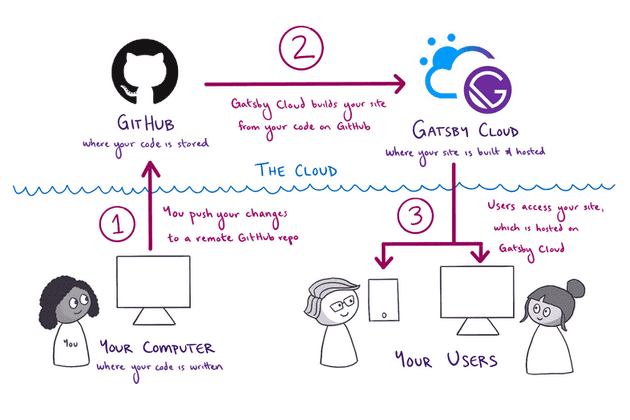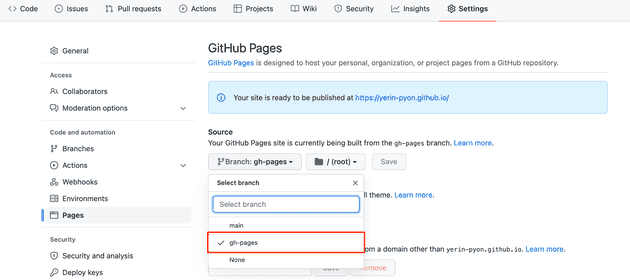Gatsby + github pages
Related skills: React, graphQL, github, etc.
Gatsby is a React-based open-source framework for creating websites and apps. It’s great whether you’re building a portfolio site or blog, or a high-traffic e-commerce store or company homepage.
This diagram below shows a high-level view of how all the pieces of this process fit together.
Installation
Install node js
## install brew
% /usr/bin/ruby -e "$(curl -fsSL https://raw.githubusercontent.com/Homebrew/install/master/install)"
## check version
% brew -v## install node
% brew install node
## check version
% node -v
% npm -vThe OS X changed the shell system from bash to zsh since High Sierra. If you met the linked error during installation, you can use the below command.
% sudo chown -R $(whoami) $(brew --prefix)/*
% brew link nodeInstall Gatsby
## install gatsby
% npm install -g gatsby-cli
## check version
% gatsby --versionDev Run
% npm install # or yarn install
% gatsby developIt normaly uses 8000 port, but if another application already uses this port, it can be uploaded with others.
You can now view gatsby-starter-blog in the browser.
⠀
http://localhost:8001/
⠀
View GraphiQL, an in-browser IDE, to explore your site's data and schema
⠀
http://localhost:8001/___graphqlDeploy with Github pages
Install github pages cli
% npm install gh-pages --save-devModify package.json
{
"scripts": {
"deploy": "gatsby build && gh-pages -d public"
}
}To post or update anything, you can use this command.
% npm run deployAdd git ignore
# Logs
logs
*.log
npm-debug.log*
yarn-debug.log*
yarn-error.log*
# Runtime data
pids
*.pid
*.seed
*.pid.lock
# Directory for instrumented libs generated by jscoverage/JSCover
lib-cov
# Coverage directory used by tools like istanbul
coverage
# nyc test coverage
.nyc_output
# Grunt intermediate storage (http://gruntjs.com/creating-plugins#storing-task-files)
.grunt
# Bower dependency directory (https://bower.io/)
bower_components
# node-waf configuration
.lock-wscript
# Compiled binary addons (http://nodejs.org/api/addons.html)
build/Release
# Dependency directories
node_modules/
jspm_packages/
# Typescript v1 declaration files
typings/
# Optional npm cache directory
.npm
# Optional eslint cache
.eslintcache
# Optional REPL history
.node_repl_history
# Output of 'npm pack'
*.tgz
# dotenv environment variable files
.env*
# gatsby files
.cache/
public
# Mac files
.DS_Store
# Yarn
yarn-error.log
.pnp/
.pnp.js
# Yarn Integrity file
.yarn-integrity
Publish
% git init
% git add .
% git commit -m "first commit"
% git branch -M main
% git remote add origin https://github.com/{userid}/{userid}.github.io.git
% git push -u origin mainChange main branch to gh-pages
Finally, after changing the source branch to gh-pages, the personal blog is ready to deploy!
At the beginning, it might take a minute for publishing the website.
Refs.
- Starter templates: Gatsby Starters
- Tutorial
- How Gatsby Works with Github pages