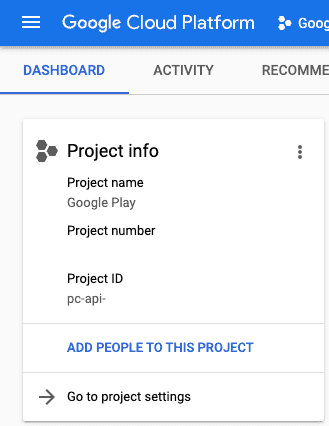Android codesign with github
https://docs.flutter.dev/deployment/android#signing-the-app
- Create keystore
keytool -genkey -v -keystore ~/keystore.jks -keyalg RSA -keysize 2048 -validity 10000 -alias ${KEY_ALIAS}
Enter keystore password: ${KEY_STORE}
Re-enter new password: ${KEY_STORE}
What is your first and last name?
[]: *
What is the name of your organizational unit?
[]: dev
What is the name of your organization?
[]: *
What is the name of your City or Locality?
[]: London
What is the name of your State or Province?
[]: Greater London
What is the two-letter country code for this unit?
[]: UK
Is CN=*, OU=dev, O=*, L=London, ST=Greater London, C=UK correct?
[no]: yes
Generating 2,048 bit RSA key pair and self-signed certificate (SHA256withRSA) with a validity of 10,000 days
for: CN=*, OU=dev, O=*, L=London, ST=Greater London, C=UK
Enter key password for <*>
(RETURN if same as keystore password): ${KEY_PASSWORD}
Re-enter new password: ${KEY_PASSWORD}
[Storing keystore.jks]
Warning:
The JKS keystore uses a proprietary format. It is recommended to migrate to PKCS12 which is an industry standard format using "keytool -importkeystore -srckeystore keystore.jks -destkeystore keystore.jks -deststoretype pkcs12".- Base64 encoding
base64 ~/keystore.jks > keybase64.txt- Create github secrets
Upload outputs to CGP
- Install gcloud cli
google-cloud-sdk/install.sh
Welcome to the Google Cloud CLI!
To help improve the quality of this product, we collect anonymized usage data
and anonymized stacktraces when crashes are encountered; additional information
is available at <https://cloud.google.com/sdk/usage-statistics>. This data is
handled in accordance with our privacy policy
<https://cloud.google.com/terms/cloud-privacy-notice>. You may choose to opt in this
collection now (by choosing 'Y' at the below prompt), or at any time in the
future by running the following command:
gcloud config set disable_usage_reporting false
Do you want to help improve the Google Cloud CLI (y/N)? y
Your current Google Cloud CLI version is: 374.0.0
The latest available version is: 374.0.0
┌────────────────────────────────────────────────────────────────────────────────────────────────────────────┐
│ Components │
├───────────────┬──────────────────────────────────────────────────────┬──────────────────────────┬──────────┤
│ Status │ Name │ ID │ Size │
├───────────────┼──────────────────────────────────────────────────────┼──────────────────────────┼──────────┤
│ Not Installed │ App Engine Go Extensions │ app-engine-go │ 4.0 MiB │
│ Not Installed │ Appctl │ appctl │ 18.5 MiB │
│ Not Installed │ Cloud Bigtable Command Line Tool │ cbt │ 8.1 MiB │
│ Not Installed │ Cloud Bigtable Emulator │ bigtable │ 5.7 MiB │
│ Not Installed │ Cloud Datalab Command Line Tool │ datalab │ < 1 MiB │
│ Not Installed │ Cloud Datastore Emulator │ cloud-datastore-emulator │ 18.4 MiB │
│ Not Installed │ Cloud Firestore Emulator │ cloud-firestore-emulator │ 40.5 MiB │
│ Not Installed │ Cloud Pub/Sub Emulator │ pubsub-emulator │ 60.7 MiB │
│ Not Installed │ Cloud SQL Proxy │ cloud_sql_proxy │ 7.3 MiB │
│ Not Installed │ Google Cloud Build Local Builder │ cloud-build-local │ 6.2 MiB │
│ Not Installed │ Google Container Registry's Docker credential helper │ docker-credential-gcr │ │
│ Not Installed │ Kustomize │ kustomize │ 7.4 MiB │
│ Not Installed │ Minikube │ minikube │ 26.1 MiB │
│ Not Installed │ Nomos CLI │ nomos │ 23.6 MiB │
│ Not Installed │ On-Demand Scanning API extraction helper │ local-extract │ 12.9 MiB │
│ Not Installed │ Skaffold │ skaffold │ 18.3 MiB │
│ Not Installed │ anthos-auth │ anthos-auth │ 18.0 MiB │
│ Not Installed │ config-connector │ config-connector │ 49.8 MiB │
│ Not Installed │ gcloud Alpha Commands │ alpha │ < 1 MiB │
│ Not Installed │ gcloud Beta Commands │ beta │ < 1 MiB │
│ Not Installed │ gcloud app Java Extensions │ app-engine-java │ 51.6 MiB │
│ Not Installed │ gcloud app PHP Extensions │ app-engine-php │ 21.9 MiB │
│ Not Installed │ gcloud app Python Extensions │ app-engine-python │ 7.8 MiB │
│ Not Installed │ gcloud app Python Extensions (Extra Libraries) │ app-engine-python-extras │ 26.4 MiB │
│ Not Installed │ kpt │ kpt │ 11.7 MiB │
│ Not Installed │ kubectl │ kubectl │ < 1 MiB │
│ Not Installed │ kubectl-oidc │ kubectl-oidc │ 18.0 MiB │
│ Not Installed │ pkg │ pkg │ │
│ Installed │ BigQuery Command Line Tool │ bq │ 1.0 MiB │
│ Installed │ Cloud Storage Command Line Tool │ gsutil │ 8.1 MiB │
│ Installed │ Google Cloud CLI Core Libraries │ core │ 22.3 MiB │
└───────────────┴──────────────────────────────────────────────────────┴──────────────────────────┴──────────┘
To install or remove components at your current SDK version [374.0.0], run:
$ gcloud components install COMPONENT_ID
$ gcloud components remove COMPONENT_ID
To update your SDK installation to the latest version [374.0.0], run:
$ gcloud components update
Modify profile to update your $PATH and enable shell command completion?
Do you want to continue (Y/n)? y
The Google Cloud SDK installer will now prompt you to update an rc file to bring
the Google Cloud CLIs into your environment.
Enter a path to an rc file to update, or leave blank to use
[/Users/yerin/.zshrc]: /Users/yerin/.zprofile
Backing up [/Users/yerin/.zprofile] to [/Users/yerin/.zprofile.backup].
[/Users/yerin/.zprofile] has been updated.
==> Start a new shell for the changes to take effect.
For more information on how to get started, please visit:
https://cloud.google.com/sdk/docs/quickstarts
https://cloud.google.com/sdk/docs/install
- Login and set via shell
~ gcloud auth login
Your browser has been opened to visit:
https://accounts.google.com/o/oauth2/auth?response_type=code&client_id=(...omit...)
You are now logged in as [rin@.].
Your current project is [None]. You can change this setting by running:
$ gcloud config set project PROJECT_IDgcloud config set project PROJECT_ID$ gcloud config set project pc-api-8891993773706316366-216
Updated property [core/project].
$ gcloud iam service-accounts keys create ~/key.json --iam-account service-account@pc-api-xxx.iam.gserviceaccount.com
created key [xxxx] of type [json] as [/Users/xxx/key.json] for [service-account@pc-api-xxx.iam.gserviceaccount.com]Refs.
https://sha.ws/automatic-upload-to-google-cloud-storage-with-github-actions.html