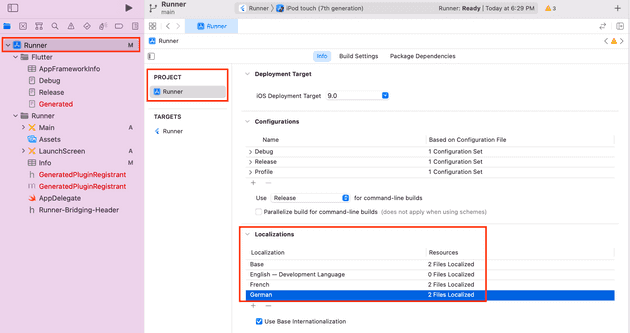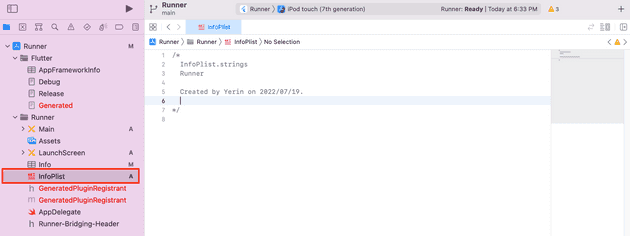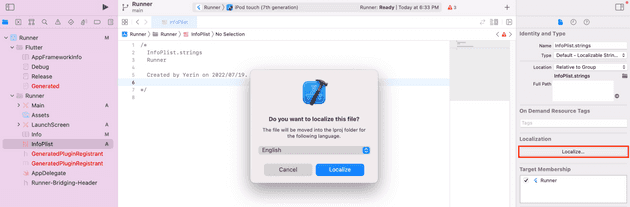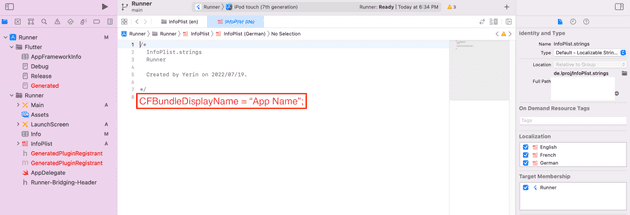Flutter Localization packages
There are packages for flutter app localization a lot. Just pick one! But if you want to change app name with system preferences, you should change the native code.
Android
- Change android:label in AndroidManifest.xml ${FlutterProj}/android/app/src/main/AndroidManifest.xml
<manifest xmlns:android="http://schemas.android.com/apk/res/android"
package="com.yerin.xxxx">
<application
- android:label="xxxx"
+ android:label="@string/app_name"
android:name="${applicationName}"
android:icon="@mipmap/ic_launcher">
<activity
...- Create strings files ${FlutterProj}/android/app/src/main/res/values-en/strings.xml
or ${FlutterProj}/android/app/src/main/res/values-de/strings.xml
- Write your app name down!
<resources>
<string name="app_name">APP NAME</string>
</resources>iOS
-
Open Xcode! In ios folder, there is Xcode file which has
xcodeprojextension. Remember! If you don’t create strings with Xcode, that files couldn’t add properly into the project.