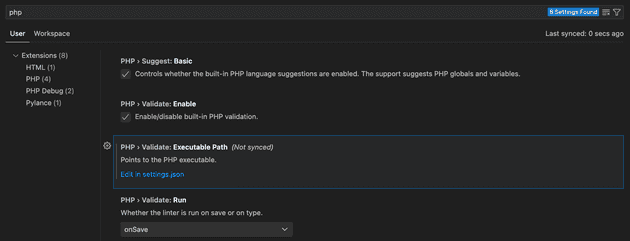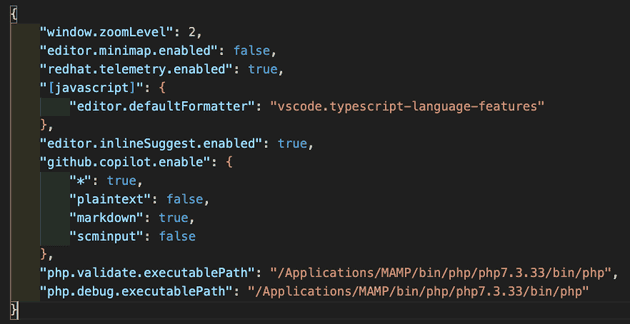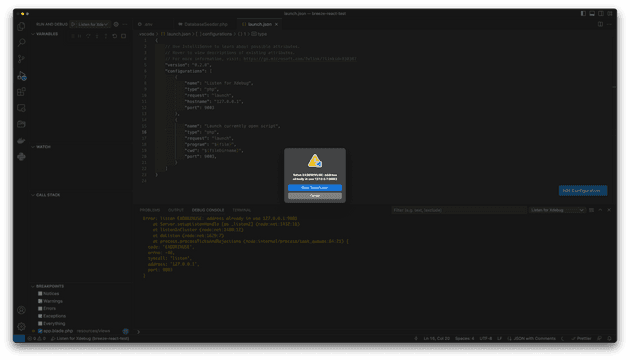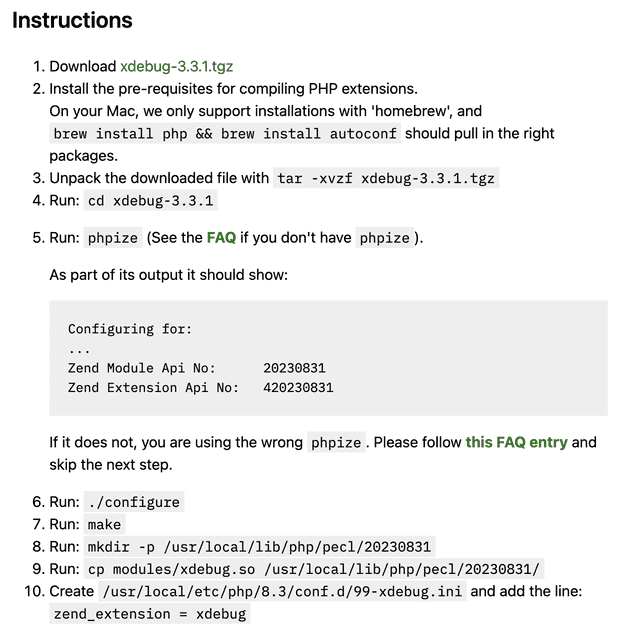1. Laravel Debugbar
1.1 Add requirement
$ php composer.phar require barryvdh/laravel-debugbar --dev1.2 Change config
diff --git a/config/app.php b/config/app.php
index 3c5820c4..8ddaee54 100644
--- a/config/app.php
+++ b/config/app.php
@@ -200,6 +200,10 @@ return [
App\Providers\GoogleDriveServiceProvider::class,
+ /*
+ * Laravel Debugbar
+ */
+ Barryvdh\Debugbar\ServiceProvider::class,
],
/*
@@ -258,6 +262,10 @@ return [
'Excel' => Maatwebsite\Excel\Facades\Excel::class,
'PDF' => Barryvdh\DomPDF\Facade::class,
+ /*
+ * Debugbar Aliases
+ */
+ 'Debugbar' => Barryvdh\Debugbar\Facade::class,
],
];1.3 Publish
$ php artisan vendor:publish --provider="Barryvdh\Debugbar\ServiceProvider"### 1.4 Check .env
APP_DEBUG=true1.5 Clear cache & config
$ php artisan cache:clear
$ php artisan config:cache## 2. Xdebug + VS code + macOS + MAMP
2.1 Install Xdebug extension on VSCode
pecl install xdebugBut if you use MAMP, you don’t need to install xdebug via pecl since MAMP already has xdebug.so file.
xdebug.so path: /Applications/MAMP/bin/php/php7.3.33/lib/php/extensions/no-debug-non-zts-20180731/xdebug.so
2.2 Add the below code on php.ini
- PHP 8.2
php.ini path:/opt/homebrew/etc/php/8.2/php.ini
[xdebug]
zend_extension="/opt/homebrew/Cellar/php/8.2.10/pecl/20220829/xdebug.so"
xdebug.mode=debug
xdebug.log=/tmp/xdebug.log
xdebug.client_host=127.0.0.1
xdebug.client_port=9003
xdebug.discover_client_host=true
xdebug.start_with_request=yes
xdebug.remote_handler=dbgp- PHP 7.3
php.ini path:/Applications/MAMP/bin/php/php7.3.33/conf/php.ini
[xdebug]
zend_extension="/Applications/MAMP/bin/php/php7.3.33/lib/php/extensions/no-debug-non-zts-20180731/xdebug.so"
xdebug.mode = debug$
xdebug.log = /tmp/xdebug.log$
xdebug.client_port = 9003
xdebug.remote_enable=1
xdebug.remote_host=127.0.0.1
xdebug.remote_connect_back=1
xdebug.remote_port=9003
xdebug.remote_handler=dbgp
xdebug.remote_mode=req2.3 VS settings
"php.validate.executablePath": "/Applications/MAMP/bin/php/php7.3.33/bin/php",
"php.debug.executablePath": "/Applications/MAMP/bin/php/php7.3.33/bin/php"VS launch.json
{
// Use IntelliSense to learn about possible attributes.
// Hover to view descriptions of existing attributes.
// For more information, visit: https://go.microsoft.com/fwlink/?linkid=830387
"version": "0.2.0",
"configurations": [
{
"name": "Listen for Xdebug",
"type": "php",
"request": "launch",
"hostname": "127.0.0.1",
"port": 9003
},
{
"name": "Launch currently open script",
"type": "php",
"request": "launch",
"program": "${file}",
"cwd": "${fileDirname}",
"port": 9003
}
]
}2.4 Run Xdebug on VSCode
- Run server on MAMP
- Run Xdebug on VSCode
- Set breakpoint on VSCode
- Access to the page on browser
- VSCode will stop on breakpoint
- You can check the variable on VSCode
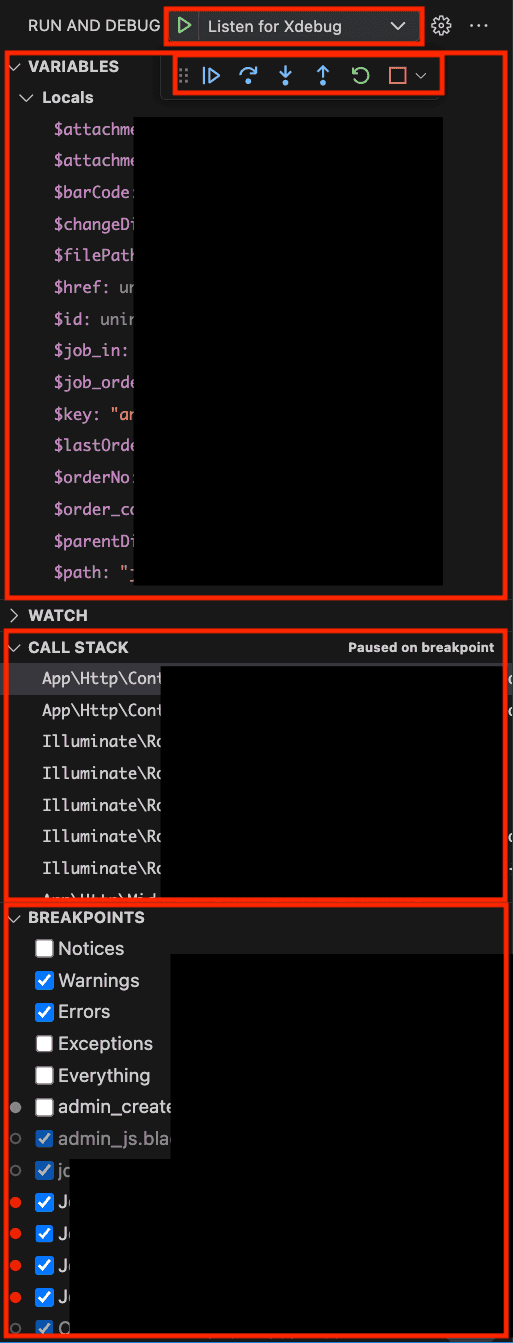
2.5 Troubleshooting 1: Already used port
- Find the process which uses the port 9003
$ netstat -anv | grep 9003
tcp4 0 0 127.0.0.1.9003 127.0.0.1.49477 ESTABLISHED 408157 146988 1291 0 00102 00000004 0000000000002cb7 00000081 01000900 1 0 000001
tcp4 0 0 127.0.0.1.49477 127.0.0.1.9003 ESTABLISHED 408193 146988 864 0 00102 00000000 0000000000002cb6 00000081 00000900 1 0 000001
tcp4 0 0 127.0.0.1.9003 *.* LISTEN 131072 131072 1291 0 00000 00000006 0000000000002c7a 000000 0 c53d8- Kill the process
$ kill 864
$ kill 1291$ kill -9 408157 $ kill -9 408193
2.6 Troubleshooting 2: php command is so slow
$ php -v
PHP 7.3.33 (cli) (built: May 6 2021 11:30:56) ( NTS )
$ cat test.php
<?php
echo 'test';
?>
$ time /Applications/MAMP/bin/php/php7.3.33/bin/php test.php
test/Applications/MAMP/bin/php/php7.3.33/bin/php test.php 0.31s user 0.11s system 80% cpu 0.428 total2.6.1 Solution 1: Disable xdebug
- PHP 8.2
$ vi /opt/homebrew/etc/php/8.2/php.ini[xdebug]
;zend_extension="/opt/homebrew/Cellar/php/8.2.10/pecl/20220829/xdebug.so"
;xdebug.mode=debug
;xdebug.log=/tmp/xdebug.log
;xdebug.client_host=127.0.0.1
;xdebug.client_port=9003
;xdebug.discover_client_host=true
;xdebug.start_with_request=yes
;xdebug.remote_handler=dbgp- PHP 7.3
$ vi /Applications/MAMP/bin/php/php7.3.33/conf/php.ini[xdebug]
;zend_extension="/Applications/MAMP/bin/php/php7.3.33/lib/php/extensions/no-debug-non-zts-20180731/xdebug.so"
;xdebug.mode = debug$
;xdebug.log = /tmp/xdebug.log$
;xdebug.client_port = 9003
;xdebug.remote_enable=1
;xdebug.remote_host=
;xdebug.remote_connect_back=1
;xdebug.remote_port=9003
;xdebug.remote_handler=dbgp
;xdebug.remote_mode=req$ time /Applications/MAMP/bin/php/php7.3.33/bin/php test.php
test/Applications/MAMP/bin/php/php7.3.33/bin/php test.php 0.03s user 0.01s system 80% cpu 0.049 total3. Xdebug wizard
- Run
echo "<?php \n\nphpinfo();" > test.php && php test.php > phpinfo-output.txt-
Open
phpinfo-output.txtand copy all text. -
Paste the clipboard into the wizard. Open the Wizard.